
SEO stands for Search Engine Optimization and is widely used to optimize websites so they rank higher on search engine result pages. SEO can be split into two categories On-Page & Off-Page SEO. Today we are going to be discussing On-Page SEO and tips to help you improve the visibility of your website.
Page Titles
Having the correct page title is one of the most important things you can do when it comes to optimizing your website. Each page should have it’s own unique keyword targeted at an audience that content is meant to attract. For instance if I was writing a blog about “Black Toyota Tundra’s” perhaps my title would be “My Black Toyota Tundra” or “Why I bought a Black Toyota Tundra”.
When someone searches for the keywords “Black Toyota Tundra” in a search engine, my post has a better chance of showing because I have included those keywords into my post.
Meta Tags
Every page on your website should include a title, description and keywords associated with the content on that page. I have a WordPress website so I like to use the All In One SEO plugin by Michael Torbert. This plugin allows me to insert the title, descriptions and keywords at the bottom of each page, which makes life much easier. Below is a example of what meta tags I used for this post.
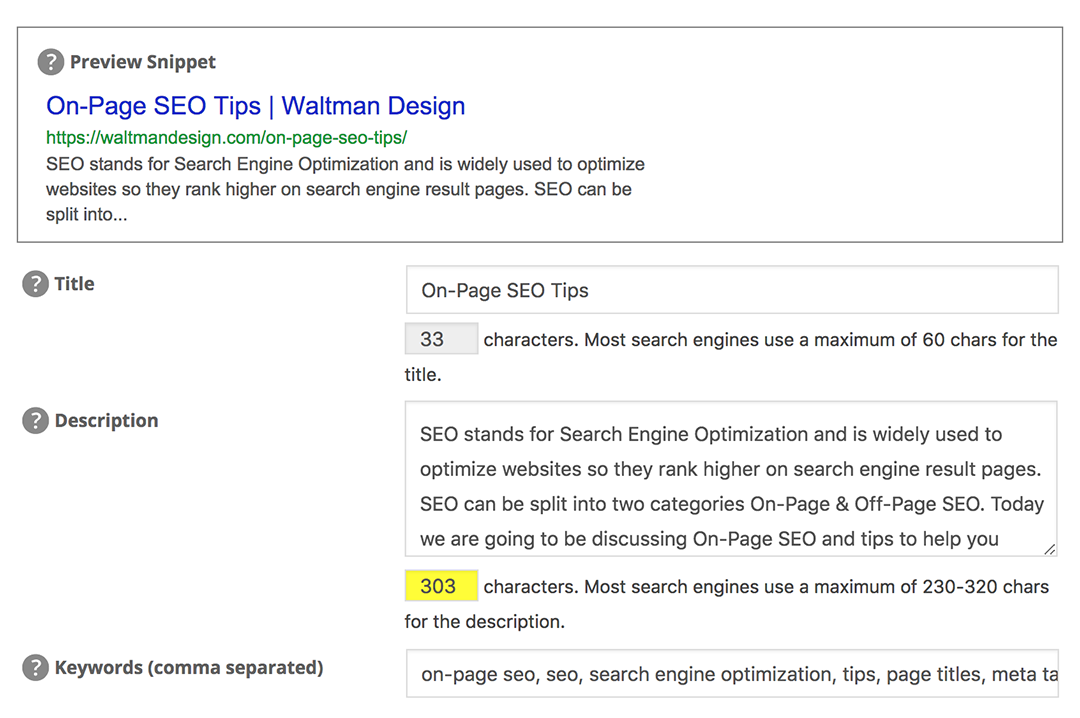
URL Structure
You want to make sure to create user friendly URL’s when adding new post or pages to your website. How do you accomplish this, by making sure the keywords match the content and are included into your URL. For example, my URL on this post is (https://waltmandesign.com/on-page-seo-tips). Noticed that I have included the main keywords “On-Page SEO” into my URL structure.
Body Tags (H1, H2, H3…)
When creating a page or writing your next blog post you should use body tags like headers to structure your content. The most relevant or important content should bare an h1 tag, which is usually left for the page title. I have found with pass experiences that you should never use more than one h1 tag per page or post on your website.
As the content gets less relevant or is not as important as the main headers (h1, h2) that headers priority should drop (h3, h4). Also, you want to make sure you add keyword rich headings into the title tags on your page or post.
Keyword Density
By adding relevant keywords in your content helps search engines like Google find your pages and rank your website. However, you shouldn’t be abusing your site by overusing keywords for ranking sake alone. If you do this, it might lead to your site being banned on search engines.
To avoid this issue your content should always be organic and add value to it’s reader. If you are only adding content for keyword ranking, your users will notice and your content will be less relevant or attractive to return readers.
Images and Alt Tags
Using images within your pages is a great way to make your website more aesthetically pleasing. So when adding images to your website it’s a good idea to add an alt tag which is a description of that image. This will help search engines define what that images is and will provide the users with text if that image is unable to be displayed.
Internal Linking
This is one of my favorite techniques because it’s over looked and extremely effective. People are always trying to get backlinks on other websites and neglect their own internal links. Adding internal links to other pages and posts is a great way to improve your website and make it easier for the users to navigate your content.
Conclusion
SEO takes time so don’t be discouraged if your website doesn’t rank high on Google for your targeted keywords, right away. Remember organic SEO is a long-term game plan so keep and eye on your rankings and find out what’s working and what’s not working for you.
If you are interested in learning more about SEO here is a good article I wrote on 4 Ways To Improve Your SEO. Also, if you are interested in my services, I would love to hear from you. Feel free to send me an email or give me a call by clicking on the LET’S TALK button below.